The cloud-based project and time management tool monday.com from the company of the same name enables teams to improve internal workflows, keep an eye on time management and work more efficiently. All information relevant to the respective project is displayed in a way that is easy to find. The current status is therefore immediately apparent to all participants. This means employees spend less time for meetings, emails, and searching through their inbox.
A wide range of visualizations, dashboards, Gantt charts and Kanban boards helps teams to visualize projects, tasks, milestones, workflows and project progress in such a way that the current status is immediately apparent to everyone involved. This way you – and your team – always know the score.
monday.com at a glance:
- Optimum project overview
- Efficient teamwork - including remote working
- Numerous templates make it easier to get started
- Fully customizable
- Automations for recurring tasks
- Appealing visualizations and informative reports
- Pool all information from different tools thanks to numerous integrations
MicroNova: Your partner for customizing monday.com to your needs
As an official partner of monday.com, MicroNova supports teams, departments (marketing, sales, HR, etc.), agencies, and companies in setting up the comprehensive project management and collaboration tool monday.com and customizing it perfectly to their individual needs.
Whether first steps or a complex special request: Your personal contact will help you turn your individual wishes into reality with the help of boards, dashboards, automation or integrations in monday.com. This is our service promise.
Benefits of monday.com:
- Intuitive and user friendly: users can get started immediately without previous knowledge
- Relevant project information is easy to find: no tedious searching through emails, fewer queries about project status and shorter meetings
- Quick start: versatile and customizable templates help to quickly put the tool to use
- Maintain an overview even for major projects: graphical displays and customizable dashboards make it easy to see what’s what
- Efficient project management through customizable workflows: automatic dependencies help you create your own milestones
- Simple collaboration – even outside the company: project boards can easily be released for colleagues, customers or external service providers (read and/or write permissions) or marked as private
- Secure: GDPR-compliant high-availability cloud platforms
Maintain an overview of the project
It’s easy to keep projects up-to-date with monday.com. You can view the status whenever you want – live and in real time. The Work OS solution also provides information about any barriers to the success of the project. This gives everyone involved a better overview of the big picture and allows them to make more informed decisions more quickly.
Visualize processes and tasks
Workflows, tasks or projects: With the various visualizations from monday.com, information can be prepared quickly and easily in a clear format – as a Gantt chart, Kanban board, calendar, timeline, map or workload overview. Milestones, dependencies, links and automations can then be added as required; changes and additions can be made simply at any time. This facilitates planning and project management as well as monitoring of the progress of the project.
Plan resources
Who does what and when: Distributing and organizing tasks sensibly in a team is much easier with monday.com than with other tools. Live data with available capacities is available at any time – as are tasks with their planned durations – and forms the basis for informed decisions. Project management becomes team management, including satisfied employees.
Easily create reports
Whether a management report or a summary for your own team: The clearly structured project dashboards of monday.com show current progress – and where optimization is needed. Visually appealing, individually customizable.
- Counters,
- charts, or
- diagrams
help to visualize the status of projects at a glance.
Automate recurring tasks
Create once, get the correct result every time – without further intervention. And with no coding required. This also allows deadlines to be added automatically and path dependencies to be defined. The system can even move projects automatically during different phases if desired. The following notifications are possible:
- on status change
- before deadline
- on new customer inquiry
Integrate existing tools
All information in one place, data silos abolished, no more constant tool changes – this is what working with monday.com looks like. This is all made possible by the more than 40 integrations with software solutions from different areas, including:
- Microsoft Excel: Imports and exports ensure that teams can work with the tool without having to use it for purposes other than project management
- Microsoft Outlook: With the Work OS from monday.com, it is possible to send emails directly from the tool to customers and to file messages automatically in monday.com
- Microsoft Teams: Edit existing monday.com boards directly on Microsoft Teams tabs and update in real time
- Google Drive & Dropbox: Direct access to the data directly from monday.com
- Trello, Asana, Jira & co.: Are individual project teams using other solutions? For a truly unified view of projects, monday.com is ideal as an integration platform
Use templates to get started quickly
Setting up projects and transferring processes is a piece of cake using pre-configured templates from monday.com: Simply select the suitable template for the requirement and get started. If any changes to the template are required, they are quick and easy to make.
Do you need support with this? We will be happy to help you choose the right templates and adapt them to your needs. With a personal contact person who is there for you at our main offices in the north of Munich.
Fully customizable – no programming knowledge required
The Israeli company monday.com has designed the software platform of the same name as a "Work OS" – in other words, as an work operating system. The idea is that the intuitive user interface allows even non-technical users to customize every workflow, project, and process to create their own applications – without any coding whatsoever.
- Team management: plan and manage tasks and projects while keeping track of your team’s workload
- Project management: various graphical representations help you keep track even in complex projects
- Agile management: plan sprints, track bugs, create roadmaps, etc.
- Customer and campaign planning for creative agencies: create boards for different customers and keep track of projects, invoices, internal task scheduling and your team’s workload
- HR departments: organize your recruiting and onboarding activities and optimize your HR management
- Marketing and PR departments: plan marketing materials, campaigns, events, the creation of social media content or your customer magazine
- Sales and business planning / Customer Relationship Management (CRM): manage your leads and sales pipeline in monday.com
- Product management: manage roadmaps, schedules and KPIs in one central location
- Production process: maintain an overview of your production and manufacturing process and all your delivery dates
Our service for you
As a certified German sales partner of monday.com, we are happy to support you during your product trial period and answer any questions you might have about the project and time management tool. We support you right from the start: in setting up and customizing the tool, employee onboarding, and tips and tricks on all application options. If necessary, we will take a look at your current project boards together with you and help you to optimize them. More information about our services.
Secure yet open
- Hosted on the Amazon Web Services (AWS) infrastructure and the Google Cloud platform
- GDPR-compliant
- ISO-27001 and 27018 certified
- Integration with numerous solutions including Slack, Google Drive, Trello, Asana, Google Calendar, Jira, Dropbox, Excel and Outlook
- Free iOS and Android apps
Measurable results:
- 200 Prozent – das ist der durchschnittliche Return on Invest aller monday.com-User.
- 3 Stunden Zeitersparnis pro Woche. Für jedes Team-Mitglied. Bei sonst gleicher Arbeitsintensität.
- 30 Prozent weniger Zeit bis zur erfolgreichen Fertigstellung von Projekten.
Editions and prices
Prices for monday.com depend on the number of users (from 5 users) and the features or support services required (such as VIP customer service or face-to-face training).
“Basic”, “Standard”, “Pro” and “Enterprise” packages are available. For companies with more than 200 users, we will be happy to prepare a custom offer for you.
monday.com
monday@micronova.de
+49 8139 9300-456

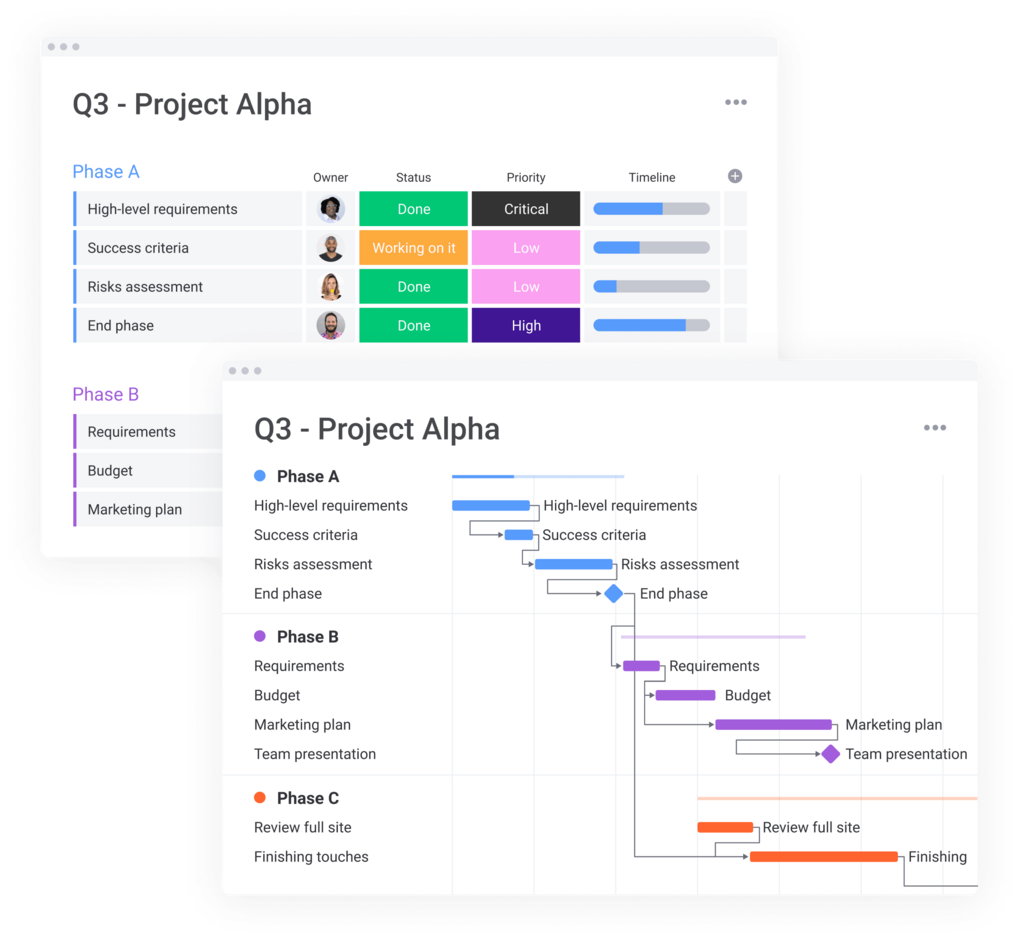
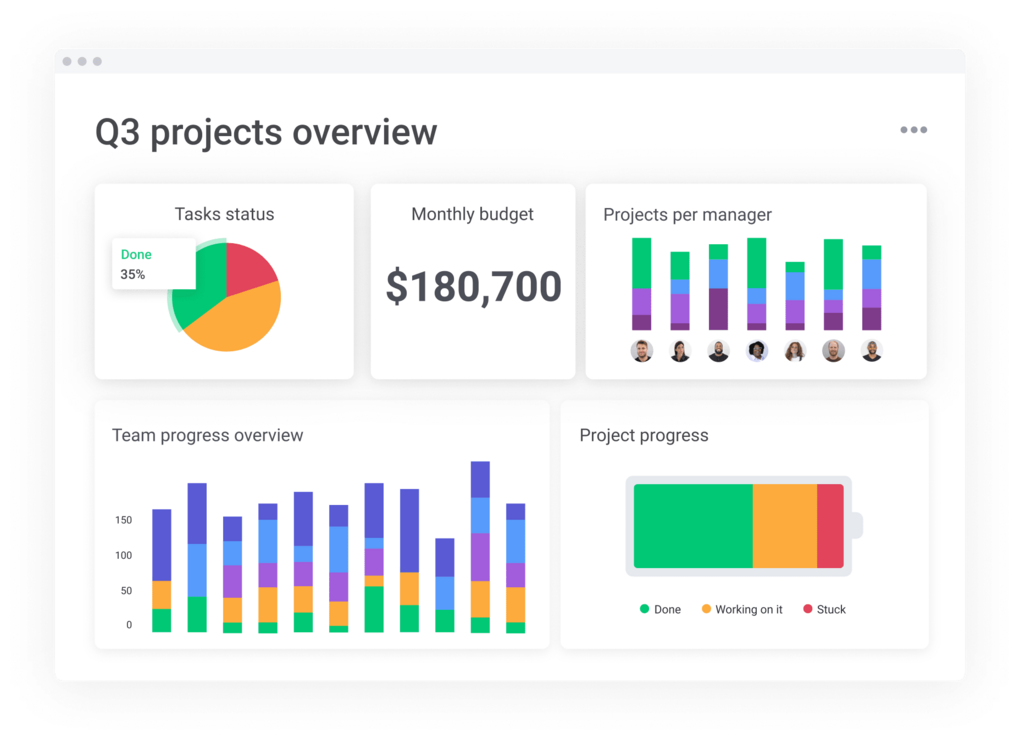
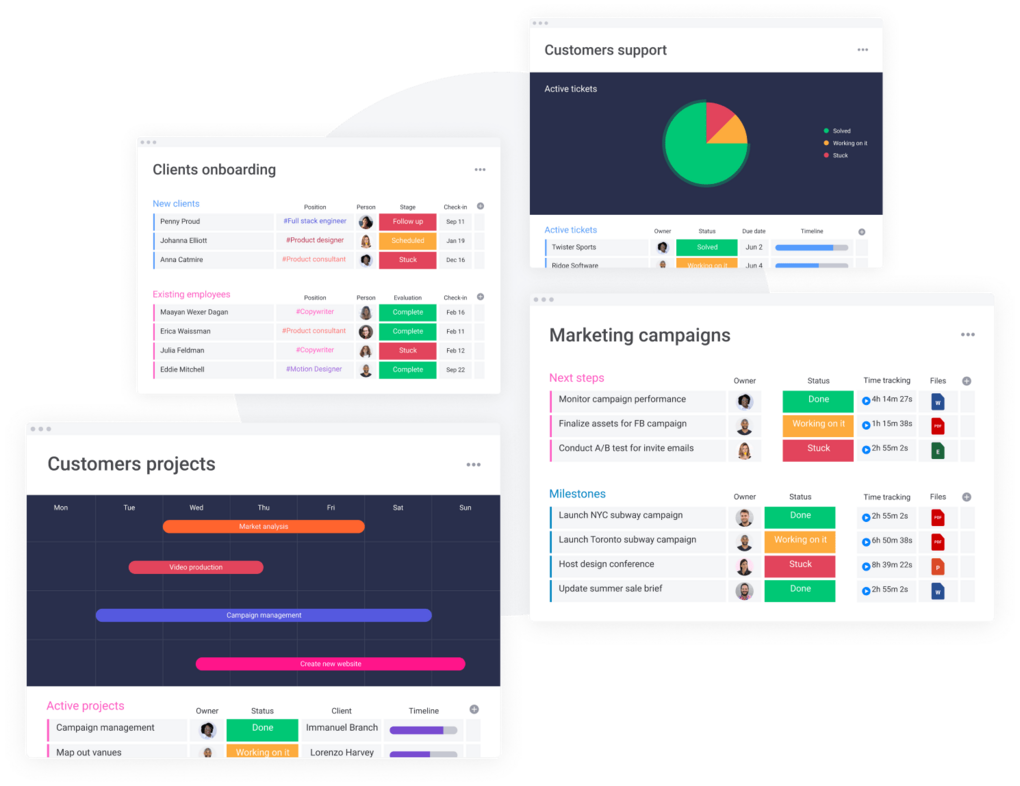
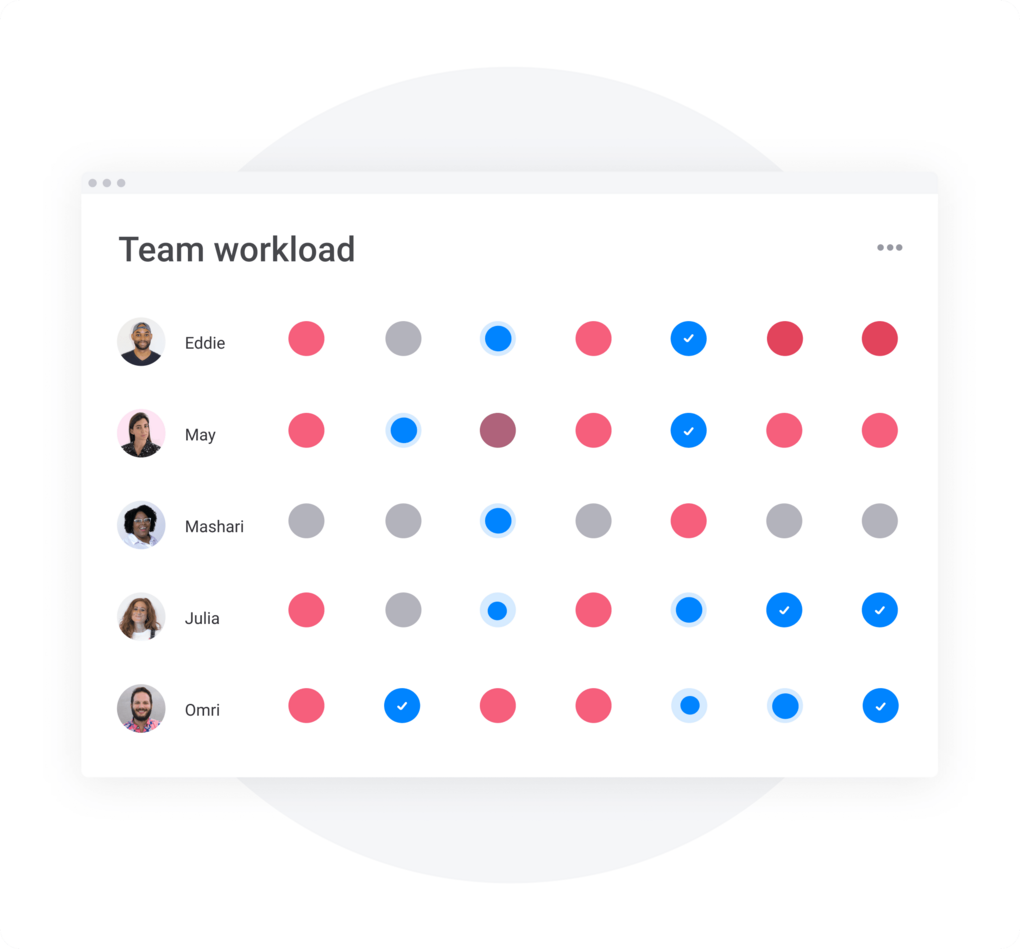
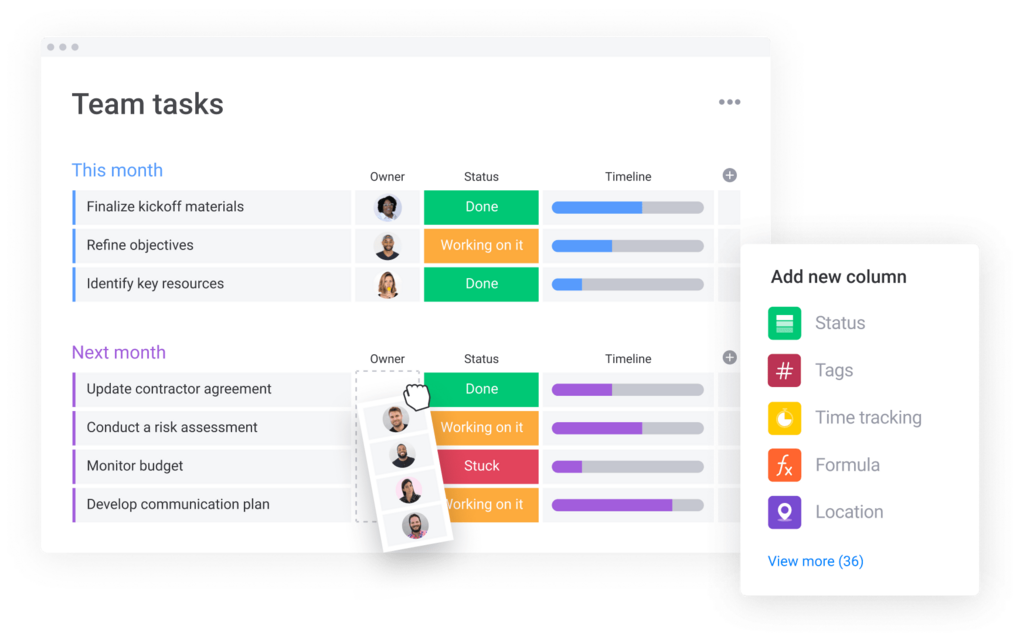
![[Translate to English:] monday.com in Action](/fileadmin/_processed_/8/5/csm_monday.com_in_action_d7f538bd73.png)

