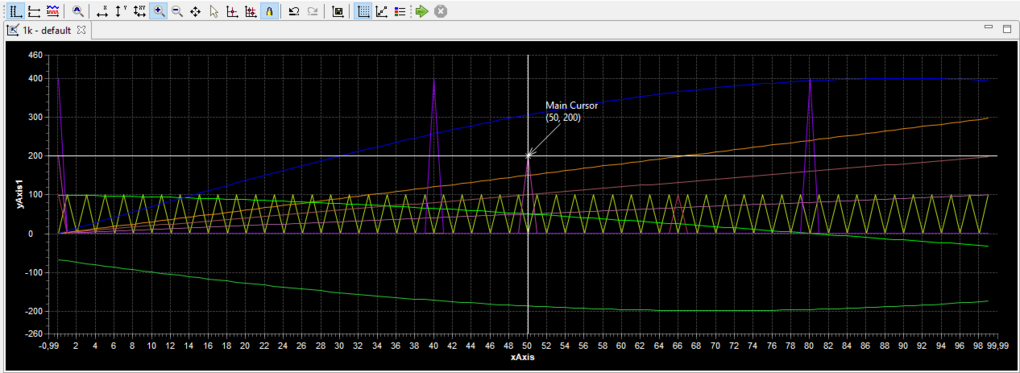The latest version EXAM 4.8 is once again available for distribution. This means that users outside the VW Group can also download the test automation solution from www.micronova.de/exam and use it free of charge. As usual, the tool is available under a freeware license, while the core libraries are available as open source. Moreover, new licensed extensions make EXAM even more versatile.
There have been a number of changes since the last distribution version 4.4: In addition to the absolute highlight, the versioning, there are new features in measurement data recording, a SOAP interface to the report database, the completely new TestSpecSynchronizer (TSS), and much more. It is high time to take a closer look at the most important new features.
Usually, there are many users working simultaneously on a central model in EXAM. This has numerous advantages but can also cause difficulties: a short-term change can paralyze entire productive test runs, the accidental deletion of a central sequence or operation makes thousands of tests unusable, and there is often no way to undo such errors without great effort. In practice, users currently get along by archiving the synchronized Python code so that they can access it in an emergency. In the worst case even the database backup from the previous night has to be imported.
The licensable tool "EXAM Version Control" now enables safe working on the live system through model-based versioning of test cases. On the one hand, changes can be undone and even old versions of elements can be restored at any time. On the other hand, so-called model configurations allow different views of the model to be defined for each user. By default, EXAM supports one view for current development work ("latest") and another view for productive tests ("latest published"). This makes it possible to completely separate the development version from the version being used in test execution. Changes to elements therefore no longer have any direct effect on a test run. Changes only become visible in the model configuration for production tests when the test developers “publish” them.
Baselines can also be used to archive the current status of the particular model. All that is required to view and execute it again at a later time is to create and load a corresponding model configuration. Using a separate development branch, it is even possible to develop this archived status in parallel, for example to get very old variants running again in the latest test environment.
In addition, version control minimizes the effort and risk associated with changes to libraries, since all element changes remain traceable through a consistent history description. In this way, EXAM Version Control allows the associated test cases for each software version of an ECU or test object to be restored and executed again. Furthermore, model configurations can inherit from each other. This makes it easy to switch between the current EXAM core library and an older version. The same applies to user libraries if corresponding model configurations have been created.
Versioning is basically part of the distribution, but most features need to be activated through a commercial license.
For quite some time now EXAM includes the DOORS Synchronizer to synchronize test definitions in DOORS and test cases in EXAM. This creates a strong link between the test specification and the test cases that test the specification. Determined attributes, such as implementation status or test results, are also synchronized.
The new, license-free TestSpecSynchronizer (TSS) takes this principle to a new level, as it is an adapter concept that enables any test management system to be connected to EXAM. So far, adapters are available for Xray and Zephyr from Atlassian as well as for PTC Integrity – more are to follow. Users can define a mapping between the attributes in EXAM and the connected test management system for the purpose of synchronization.
The tool serves as a type of universal adapter for test definitions from different source systems by preparing and importing them for EXAM. This means that all data sources in EXAM can be used equally and users benefit from a uniform user interface during configuration. Once centrally configured in the model, the TSS settings apply to the entire test project – making work considerably easier for users. The TestSpecSynchronizer features an interface for EXAM and all common specification tools. The tool thus provides a high degree of flexibility for users, both in the choice of test management tool and in the mapping of attributes.
The recording of measurement data is a central element of most test runs. Previously, data first had to be converted into an EXAM-specific format before they could be processed further and attached to a report. In EXAM 4.8, Report Manager now supports the MDF4 format for the first time, meaning that MDF4 measurements can now be attached directly to reports and analyzed later in Report Manager using Chart Viewer. The format is used as an ASAM standard by numerous applications, in particular the XiL API. This allows measurement data to be exchanged across tools – even beyond EXAM. Apart from easier handling, MDF4 is much more efficient and offers greater possibilities.
Another new feature in Report Manager is the Report Service. With just one click, the EXAM client supplies a SOAP web service for accessing the report database. This can serve as an interface for any other tools in order to create or read out custom reports. The web service makes the data available in such a way that reports and measurement data can be further processed in an automated manner.
The entire basis of the test automation solution was fundamentally revised and updated for EXAM 4.8. This now makes it possible to use UTF-8 and Python 3. Users can now specify in the Python editor whether the implemented code should be compliant for Python 2, Python 3, or both. EXAM highlights corresponding errors in the editor.
Many useful new features have been added to EXAM 4.8 over the last three years. Test Spec Synchronizer and Report Service offer optimum conditions for linking EXAM with existing tool landscapes. EXAM version control and support for Python 3, UTF-8 and MDF4 mean that, with EXAM 4.8 and its extended functionality, car manufacturers and suppliers are well prepared for current and future challenges.
EXAM Version Control
Detailed information about EXAM version control is also available here.